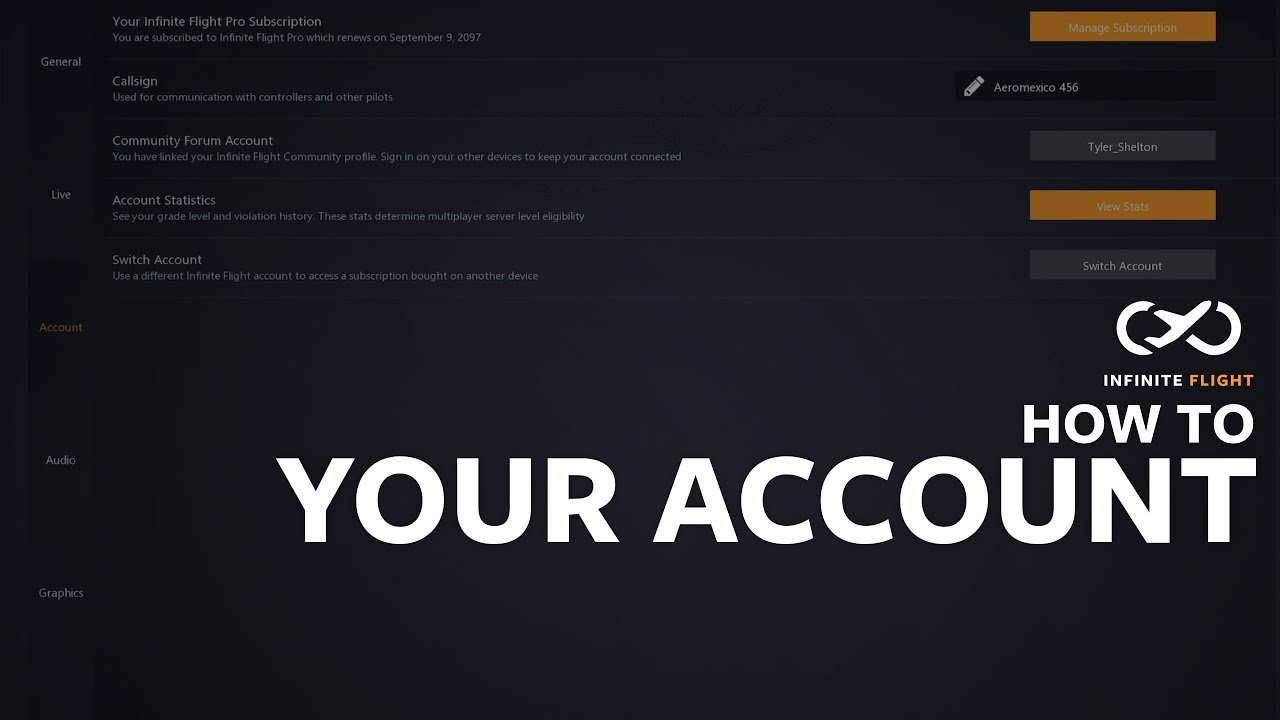Version 20.2 features several widebody variants along with many other significant updates.
This time around, Infinite Flight focused on some important quality-of-life improvements and a complete overhaul of user authentication. But, since the aircraft development team was cranking out more top-notch 777 variants, those are here too.
B77L/F/W
In the 20.1 update earlier this year, Infinite Flight launched the first major rework of the 777 family with the 777-200ER. With it came a new realistic sound pack and the sim's first fully animated Boeing cockpit. Now, users can enjoy a wide range of 777 aircraft with the addition of the B777-200LR, B777F, and B777-300ER.
Many liveries have been updated with new registrations to match their real-world counterparts, and the fleet boasts 17 brand new paint jobs for this update.
| B77L Liveries | |||
| Air Canada | Boeing | Crystal Luxury Air | Iraqi Airways |
| B77W Liveries | |||
| Air Canada | Air India | EgyptAir | Eva Air |
| Kuwait Airways | Saudia | United Airlines | |
| B77F Liveries | |||
| ANA Cargo | DHL | Ethiopian Cargo | Eva Air Cargo |
| Saudi Cargo | Turkish Cargo | ||
The above liveries are new. A full list of 777 liveries is shown in-app when selecting aircraft.
Feature Enhancements
The app's comprehensive camera system now features a drone camera for all aircraft. Drone cam, which comes with interior and exterior sounds, allows the user to position the camera anywhere they like around the aircraft, even in flight. This allows for footage and screenshots that were previously not possible while the aircraft was in flight. Combined with the replay system, which replays flights even in multiplayer, drone cam will give pilots full control over their Infinite Flight storytelling.
In another effort to create more realism in Infinite Flight, 20.2 contains some callsign selection changes. For GA flights, the callsign selection screen shows a full list of countries from which users can choose. The prefix for these country-specific callsigns will be automatically filled in, and the appropriate ID parameters displayed based on the real-world specifications.
A preview of callsign management can be seen in the video at the end of this article along with a full list of enhancements .
Reworked User Authentication
The user authentication system has been overhauled from the ground up. One of the challenges to working with both the App Store for iOS and Google Play for Android is ensuring cross-platform compatibility, subscription handling, and a smooth user experience for everyone. Further, server/backend updates are needed to keep up with the growing number of users and to ensure that the app technology is modern so Infinite Flight developers can release regular updates efficiently.
A new authentication system allows Infinite Flight to offer subscription discounts, trial periods, and much more. In addition, integration with the sim's community forum means greater visibility for pilots and ATC, as well as easier identification of users in support situations.
Flight Plan Sharing
Sharing flight plans in Infinite Flight just got a lot easier! Infinite Flight pilots can now use the flight plan share icon to save to their device, send to another app or via other methods offered by iOS. Two-way ForeFlight compatibility means practising with your EFB ahead of the actual flight is more convenient than ever. Flight Plan Sharing uses Garmin's FPL format, so users can explore other ways to use them with services like SimBrief and SkyVector.
20.2 Change Log
Full list of 20.2 additions, improvements, and fixes:
Reworked
- B77F, B77W, B77L which include 17 new liveries, real 777 sound pack, animated cockpit with live instruments, improved flight physics, main gear steering, gear tilt, wing flex, and more. All are available to Infinite Flight Pro subscribers
New
- Interior and Exterior drone cameras for all aircraft, which follow the aircraft even while in flight
- Completely reworked login and user system with account linking to the Infinite Flight community forum
- Account settings screen for managing callsign, subscription, account linking and accessing statistics
- Customizable configurations for the flight data info bar. Switch using the "Interface" systems menu
- Warning sound prior to receiving violations
- Battery information in info bar (iOS only) and for ATC and Angle of Attack (AOA) in the info bar
- Anonymous mode for users with linked forum accounts who do not wish to show their username in flight
- ATC commands including departure in sequence
- iOS Flight plan sharing/saving, compatible with ForeFlight, and more.
Improved
- Callsign system with country-specific filters and rules
- Autopilot SPD mode can no longer be enabled on the ground
- C172 power & high AoA behaviour
- "Unable to Communicate" no longer issues violation but disconnects the user
- A320 engine geometry.
Fixed
- Map filters for ATC
- Visual approaches for centre
- Bug where winds would sometimes be based on camera position rather than aircraft
- Pushback bug which would allow forward momentum during pushback
- Pronunciation of callsigns (KLM and DHL, letters in identifiers)
- Autopilot issues from when control sensitivity settings were changed
- Surface layer fog now updates smoothly between weather reporting stations
- 777 flaps.
Updated
- Display names have been removed. Linking your Infinite Flight Community account in settings now allows you to display your forum username while in flight.
Improved
- "WPT" for aircraft start position no longer added to flight plan as the first waypoint when on the ground. The closest airport will be used if found
- XCub can now land off-airport without warnings or violations
- Better support for SmoothTrack with OpenTrack
- Back end systems with server performance improvements and bug fixes.